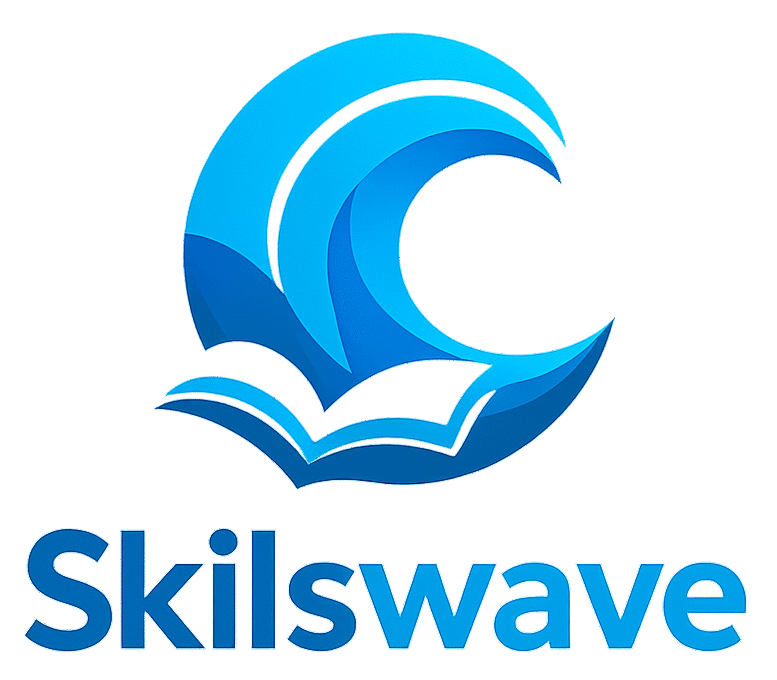![]()
The Rise of Mobile-First E-Learning Platforms: How Learning Fits Into My Pocket
Everywhere I look, daily life is powered by smartphones. These devices are my go-to for staying in touch with friends, shopping, tracking appointments, and yes, learning something new whenever I want. I’ve noticed that mobilefirst e-learning platforms have shifted from being a cool bonus to a must-have tool that makes learning much easier to juggle. Built with small screens and busy lifestyles in mind, they let me pick up fresh skills on the go, right from my pocket.
The differences compared to oldschool, desktop-based courses are huge. Mobilefirst options just feel lighter and much easier to use. When I’m standing in line at the coffee shop, riding the train to work, or squeezing in a quick lesson between meetings, I can get into a course and actually make meaningful progress. The flexibility to learn in these microbursts is a big part of why so many folks are now turning to their phones for almost any kind of education.
Why Mobile-First E-Learning Feels So Convenient
- Learning fits my schedule. I can start a lesson during breakfast, pause at work, and finish it before bed. I never have to carve out huge chunks of time.
- The design actually works on my phone. Content, quizzes, and reading materials are easy to follow. Big buttons, smooth scrolling, and quick load times make a difference.
- Notifications keep me on track. Friendly reminders help me pick up lessons where I left off, so I don’t lose momentum or forget my goals.
- Offline access really matters. I can prep in advance by downloading lessons, which is a lifesaver anytime I know I’ll be away from a good connection.
Key Features I’ve Noticed in Top Mobile-First E-Learning Apps
Mobilefirst platforms pay close attention to what makes learning feel simple and even enjoyable. When I check out a new app, these are the things I keep an eye out for:
- Easy sign-in and seamless navigation. I don’t want to waste time digging through menus. The best apps put my main subjects, current progress, and next steps front and center.
- Bite-sized lesson formats. Microlearning is everywhere in mobilefirst learning. Lessons come in short bursts that fit perfectly into a five or ten-minute break.
- Strong visuals. Even on a small screen, images, infographics, and short videos keep me engaged and help break down complex ideas.
- Customizable learning paths. The freedom to reorder topics or focus on specific skills lets me adjust my learning to my goal.
- Gamification and rewards. Earning digital badges, points, or streaks adds a touch of fun and extra motivation to keep coming back.
How Mobile-First E-Learning Platforms Boost Accessibility
A standout benefit is how mobilefirst e-learning makes education available for so many more people. Not everyone can get to a desktop or has reliable internet at home. But just about everyone has a smartphone, so for lots of folks, these platforms are now their first stop for learning.
App creators in this space work hard to include features like adjustable text sizes, high-contrast colors, and layouts that are easy to use for all skill levels. Supporting offline downloads, subtitles in several languages, and audio narration means mobile learning helps more users—including those with accessibility needs or different learning styles—get the most out of digital education.
Popular Uses for Mobile-First Learning
I use these tools for everything from prepping for job certifications to brushing up on new trends or starting a hobby. The range of options is huge, but a few top uses stand out:
- Language learning: Daily practice and quick reviews fit neatly into my morning or afternoon routine.
- Professional growth: Short trainings on business, technology, or leadership slot easily into my lunch hour or commute.
- Hobby skills: Whether learning to cook, play guitar, or capture better photos, interactive apps guide me step-by-step.
Tips for Getting the Most from Mobile E-Learning
- Turn on smart notifications to keep up momentum, but tweak the settings so you don’t get overwhelmed.
- Set realistic weekly learning goals and track your progress over time.
- Keep offline mode in your back pocket. Download practice modules before you travel or lose Wi-Fi.
- Use features like interactive quizzes, flashcards, or discussion chats to cement what you’ve learned.
- Try out several apps. Each one has a slightly different style, so see what clicks for you.
Common Questions About Mobile-First E-Learning Platforms
Q: Is learning on my phone as effective as a computer?
From my experience, if the mobile courses are well designed, they can be just as effective—especially for theory or language learning. That said, some things, like deep coding or essay writing, are often easier on a computer.
Q: Will I always need a Wi-Fi connection?
No, many mobile apps let you download lessons and videos ahead of time. You can keep moving forward even if you’re offline, which I find super helpful when traveling.
Q: Free versus paid: Should I pay for an app?
Free options are perfect for experimenting. If you’re ready to dig deeper, want a certificate, or need advanced features, a well-rated paid app may be a smart investment.
Why I See Mobile-First Learning Sticking Around
Mobile-first e-learning platforms have put me in control of my education. With bite-sized lessons that go wherever I do, adaptable features, and options that suit my life, learning has truly become something I carry with me instead of something that disrupts my daily routine. If you want learning to fit how you live—and not the other way around—a mobile-first platform is a smart place to kick things off. The future of learning is already in your hands.