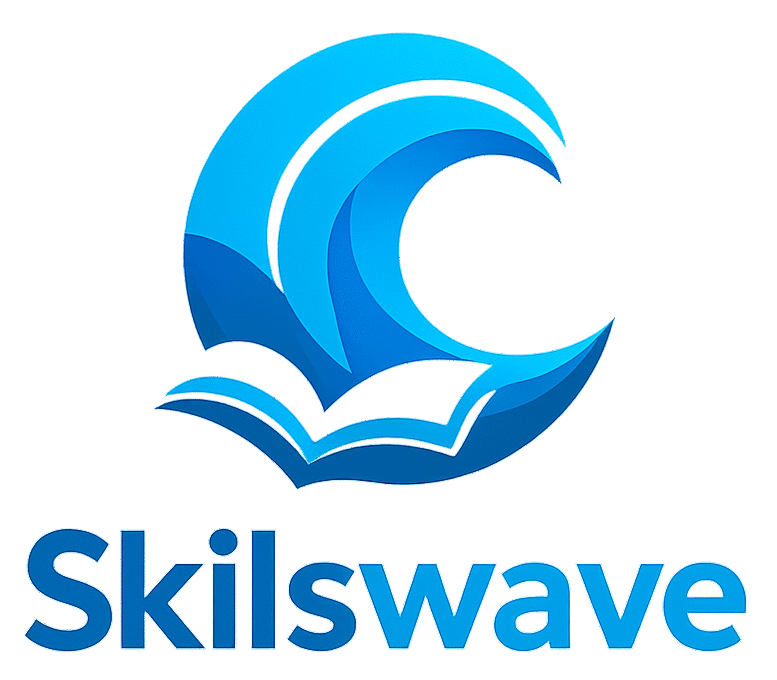![]()
Creating online learning materials that are clear, helpful, and engaging can be tricky. Many people who move from teaching in the classroom to developing eLearning content for the first time discover there are new challenges to think about. Without visual cues and in-person interaction, I have to present ideas in a way that actually sticks. Otherwise, learners lose interest fast.
If you have ever struggled to keep learners motivated or watched course participation drop as each module passes, I understand how discouraging that feels. Small adjustments in how you plan, design, and deliver content make a real difference. My experience shows that purposeful eLearning content development is the key to driving better results and higher completion rates in both academic and workplace training settings.
This article breaks down the most important areas of effective eLearning content development. I focus on approaches and techniques that have helped me make online courses stronger and more rewarding for everyone involved. Plus, I’ll share a few extra insights for those looking to boost their courses’ impact.
Start with Clear Learning Objectives
Without clear objectives, it’s hard for learners to know what’s expected or for me to measure whether the training is working. Every successful piece of eLearning content starts with specific and measurable learning goals. I ask myself, “What should someone be able to do by the end of this course?” My objectives serve as the foundation for everything I create next.
- Be specific. For example, “Identify the steps of the project management process” is more direct than “Understand project management.” Specific goals give learners something tangible to aim for, making the learning path clearer.
- Align content. Every module, quiz, and activity should support at least one of those objectives, and nothing extra should distract from them. Focused content helps learners see how each part contributes to their learning.
- Share objectives up front. I always introduce these goals to learners at the start to set expectations and provide clarity. This way, learners know what they are working toward from the outset.
Understand Your Audience
I’ve noticed that the tone, examples, and visuals that engage high school students don’t connect with busy professionals. Before writing a single word, I take the time to learn about my audience’s priorities, experience levels, and learning preferences. This helps me pick the right language, include relevant scenarios, and avoid overwhelming anyone with unnecessary technical terms.
How I Get to Know My Audience:
- Survey potential learners or ask for input from managers or teachers.
- Collect data from past courses to identify what worked and what didn’t.
- Build learner personas to guide my content development process.
A little research goes a long way in helping me create training that actually lands with the people who need it. Making content relatable is critical for keeping learners engaged and active.
Design for Accessibility and Engagement
Making content look nice isn’t just about being attractive, it’s also about helping every learner succeed. I use simple fonts, clear colors, and alt text on images, which boosts accessibility and means nobody misses out due to poor design.
- Chunk information. Breaking content into smaller pieces prevents overload and helps learners process each idea before moving on.
- Use visuals to explain. Simple diagrams, infographics, or icons can get the point across much faster than long paragraphs.
- Consider all learning needs. I test my content for screen reader compatibility and avoid color schemes that exclude colorblind users.
The more ways I present ideas, using video, audio, text, and activities, the more likely it is that learners can make sense of the topic in their own way. Accessible design is not just a nice-to-have; it’s a necessity for inclusive learning.
Apply Interactive Elements Thoughtfully
Active learning helps people stay focused. I don’t just lecture; instead, I add realistic case studies, short quizzes, and scenarios that ask learners to apply what they’ve just learned. Interactive design offers another benefit: instant feedback helps learners see their progress and address gaps right away. These learning moments keep engagement high and offer practical reinforcement.
Practical Tips:
- Start small if new to interactivity. Simple drag and drop activities or quizzes work just fine.
- Keep directions clear. Learners get frustrated if instructions or buttons aren’t obvious.
- Link activities to real world tasks. I use workplace scenarios, troubleshooting guides, or branching simulations that encourage decision making.
Structure Content with a Logical Flow
Confusion is a big barrier to online learning. I find it helpful to map out an eLearning course from start to finish before developing any assets. Each section should logically build on the last, repeating and reinforcing complicated ideas before moving on to new material.
- Intro, Body, and Recap. I always open with an overview, cover content in small segments, and finish each module with a quick recap to review the main points.
- Use headers and bullet points. These make scanning and reviewing information much easier, which helps all learners but especially those who skim.
- Offer a flexible path if possible. I sometimes design content that allows learners to choose their own sequence, which can motivate self directed learners and increase satisfaction.
Logical flow creates a smooth adventure through the content. Learners know where they are and what comes next, minimizing confusion.
Test and Revise Your Content
No eLearning module is perfect on the first try. Once I launch a course, I follow up on learner feedback and review assessment results to spot what needs fixing. Content that feels clear to me as the creator sometimes confuses users, so I take learner comments seriously and test the course in real time.
Things I Always Check:
- Quizzes and interactive content work on various devices and browsers.
- Links and media aren’t broken or outdated.
- Course pacing matches the audience’s schedule.
I see eLearning content as a living project. Even weeks after launch, I make updates to improve clarity, fix bugs, and keep examples relevant as the topic changes. Regular improvements mean the course stays useful and up to date, reflecting the needs of learners over time.
Incorporate Assessment for Better Learning
Assessment is more than grading. I use it to check understanding, guide what topics need more focus, and offer learners quick wins to motivate them. Low stress knowledge checks, practical tasks, and reflective assignments all contribute to a richer learning experience. Assessments also help you, as an instructor, see where your learners excel and where they might need extra support. This two-way feedback is invaluable for both teaching and learning progress.
- Mix up testing styles. Quick multiple choice questions, project submissions, and short reflections all have value.
- Reflect on mistakes. I include feedback that explains why an answer is right or wrong, which boosts learning right away instead of leaving learners confused. Detailed feedback makes assessments meaningful, not just a checkbox.
Support Community and Ongoing Learning
Learning rarely happens in isolation. I add optional discussion boards or peer review assignments where learners can share ideas, ask questions, and support each other. Even for solo courses, short prompts that encourage reflection or application to real work go a long way in deepening understanding.
- Create a Q&A section or a space for sharing resources. This gives learners a chance to interact, share perspectives, and solve problems together.
- Encourage peer feedback on projects where possible. Collaborative reflection helps learners see concepts from multiple angles.
- Provide extra materials and “next steps” for those who want to keep learning after the course is done. Keeping learning going beyond the basic requirements can lead to lasting skills.
I’ve seen firsthand that building a learning community keeps momentum strong and supports better outcomes, both short and long term. Connections made during a course can motivate learners and spark new ideas.
Final Thoughts
Strong eLearning content doesn’t happen by accident. When I step through each of these areas with intention, my courses become clearer, more engaging, and much more useful for learners. I’ve found that good eLearning design is about putting myself in the learner’s shoes and always looking for ways to help them succeed, however they learn best.
Remember, the work doesn’t stop after launch. Listening to your learners, updating examples, and trying new interactive tools all help you level up your content over time. The process is ongoing, but the rewards—more motivated learners, higher completion rates, and real results—make it worthwhile.
What methods do you use to make eLearning content more effective? I’d love to hear ideas or struggles you’ve faced in your own projects. Let’s keep the conversation going and help each other create better learning experiences for everyone.