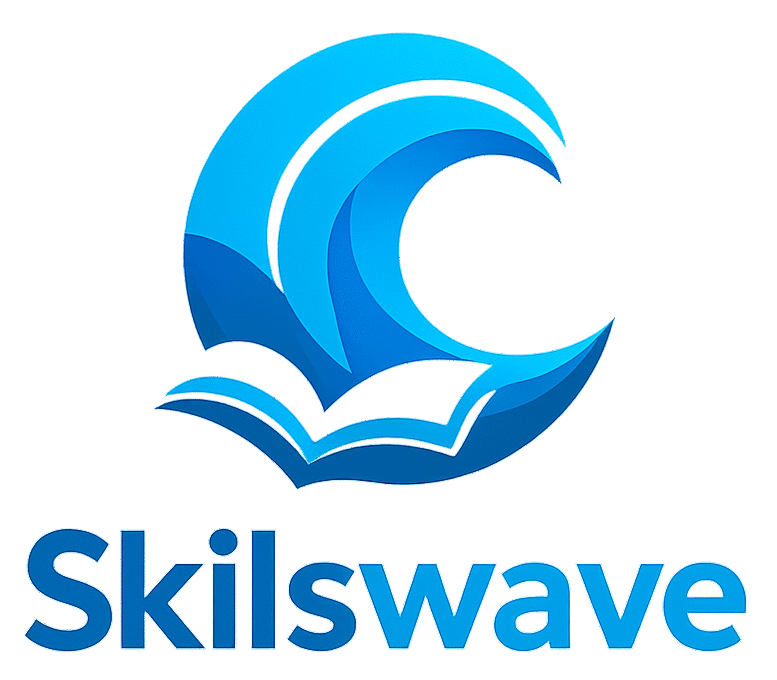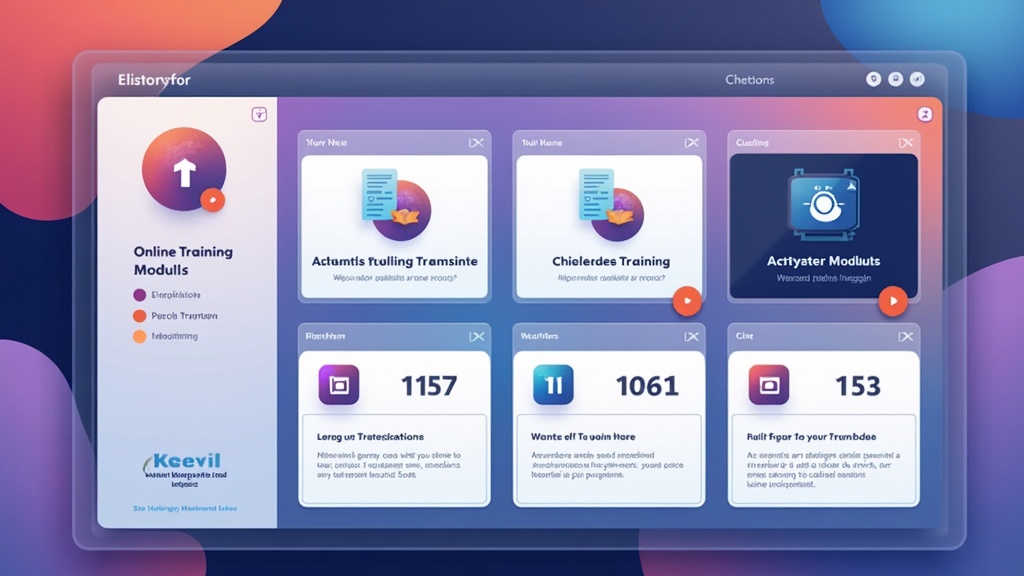 Welcome to this practical FAQ about building great online training programs for employees. I’m sharing answers to common questions that come up when setting up digital learning at work.
Welcome to this practical FAQ about building great online training programs for employees. I’m sharing answers to common questions that come up when setting up digital learning at work.
Q1: What’s the best way to get started with online training?
A1: I like to kick things off by figuring out exactly what employees need to learn. Surveying the team helps spot any skill gaps. From there, I set clear goals for the training to keep things focused and make it easy to measure what employees should get from each session. You can also ask managers for their input, since they often have insight into what areas need the most attention.
Q2: How do I make content engaging?
A2: Mixing things up is super helpful. I add videos, quizzes, and even realworld scenarios; this way, everyone stays interested and actually remembers the key info. Try to use interactive elements, like decision-making activities or short presentations from different employees, so people can get involved and share what they’ve learned. Adding frequent but short activities helps break up the routine.
Q3: Which technology should I use?
A3: There are loads of easy to use learning platforms, like TalentLMS or Moodle. I look for features that work smoothly on phones and laptops, so everyone can join in from wherever they are. It’s also smart to check if the platform lets you track progress easily and make quick updates to your training content when needed.
Q4: How often should employees take online training?
A4: Short and regular training sessions seem to work best for most teams. Even monthly refreshers help keep skills sharp without feeling overwhelming. Some companies may want to step up their sessions during busier seasons or when launching something new, so stay flexible and check in with team members about what works best for them.
Q5: What can I do to see if the training is working?
A5: Tracking progress is really important. I use quizzes, feedback forms, and basic reports from the training software to see how things are going, adjusting the approach if needed. It helps to ask employees what they liked about a session and what could use a boost. Over time, keep an eye on work performance or quality—improvements can show your training is making a difference.