Online training has seen a huge surge in popularity over the last few years, and 2025 is shaping up to push things even further. Entrepreneurs who want to stay ahead of the curve are finding that high quality online courses can make a major difference in how they grow and manage their businesses. I’m breaking down all the reasons why investing in online training is a smart move if you want to level up your entrepreneurial skills in 2025.

Why 2025 Is the Perfect Time for Entrepreneurs to Invest in Online Training
The landscape for startups and small businesses keeps changing fast, especially as digital technology creates new opportunities but also brings unpredictable challenges. More entrepreneurs are turning to online training programs to keep up with the latest trends, tools, and best practices. With so many options available—from marketing strategy courses to finance workshops and tech bootcamps—finding practical learning resources has never been easier.
The global elearning industry is projected to cross $375 billion by 2026 according to Forbes. 2025 looks full of growth as companies adapt to hybrid work and digitalfirst strategies. Even established entrepreneurs are seeing the value in continuous improvement. Keeping your skills fresh and learning new tactics can help you futureproof your business in a crowded market.
What’s cool about online training programs is that they’re not just about formal education. Bitesize tutorials, cohort led bootcamps, and mastermind groups all count. The real focus is on gaining useful, up-to-date knowledge you can apply right away. And if you’re worried about falling behind, know that adopting new skills in 2025 is practically essential, since competition is fiercer than ever. In fact, tapping into these constantly updated lessons is one of the most practical ways to keep your business robust amid shifting trends and unexpected disruptions.
How Online Training Helps Entrepreneurs Grow
One of the biggest perks of online learning is the ability to personalize your experience based on what your business actually needs. Maybe you want to brush up on digital marketing, automate your finances, or get into trends in artificial intelligence. There’s probably an online course (or ten) that covers exactly what you need.
- Flexible Learning: Most platforms let you learn at your own pace, which is really convenient if you have a busy schedule or run your business solo.
- Affordable Options: Online courses tend to be much more budgetfriendly than inperson workshops or degree programs. There’s a lot of value, especially with subscription models or lifetime access deals.
- Access to Top Experts: Many courses are designed and taught by industry leaders. This gives you a chance to learn from people who have actually done what you want to do.
- Actionable Content: Training modules often include templates, checklists, and case studies—resources you can download or adapt for your business right away.
With all these builtin advantages, online training offers entrepreneurs tailored ways to get smarter, faster, and more efficient. Plus, some courses promote peer review, allowing you to exchange feedback with other business owners for even deeper insights.
Key Benefits of Online Training for Entrepreneurs in 2025
Online learning isn’t just about picking up new skills. It’s about improving how you approach work every day. Here are some of the top benefits for entrepreneurs this year:
- Staying Ahead of the Competition: With technology changing business tools every few months, it’s really important to keep learning or risk getting left behind.
- Expanding Your Network: Online mastermind groups and community forums built into training programs help you meet and team up with other entrepreneurs.
- Boosting Confidence: Knowing you’re using the latest methods keeps you confident, whether you’re pitching investors or managing a remote team.
- Scalable Solutions: Online training can teach you automation tricks, scalable marketing tactics, and streamlined workflows that help your business grow.
- Global Perspective: Many platforms bring together students and instructors from all over the world. This exposure to new perspectives can inspire better, more innovative business strategies.
This combination makes online training really useful for anyone who’s serious about building a better, more adaptive business in 2025. For added impact, choose courses that offer downloadable resources you can use over and over.
What to Look for When Choosing Online Training
The number of online courses can feel overwhelming, and as someone who’s taken plenty over the years, I’ve found that not all programs are created equal. Here are a few things to check for before signing up:
- Relevant, Up-to-date Content: The best programs are always updating their material to match current industry practices and trends.
- Clear Instructor Credentials: Look for courses taught by experienced founders, business professionals, or top industry voices.
- Practice Projects and Real Examples: Tools like worksheets, case studies, and short challenges make information easier to apply.
- Community and Support: Builtin discussion boards or Q&A sessions are super helpful, especially for problem solving or tips from fellow learners.
- Transparency in Pricing: Avoid hidden fees and check what’s included; some programs bundle extra perks, like templates or oneonone coaching, which can be worth it.
Taking time to research different platforms or individual instructors pays off, especially since your time and money are at stake. If you’re unsure, read user reviews and reach out to alumni for honest feedback. Ask questions about course updates and instructor engagement to make sure your investment is sound.
Common Challenges and How Online Training Helps Overcome Them
Entrepreneurship can sometimes feel like running a marathon without a map. Here are some of the common challenges entrepreneurs face and how online training addresses them:
- Juggling Multiple Roles: Entrepreneurs often act as CEO, marketing manager, accountant, and more. Online training offers fast, focused lessons that help you fill gaps quickly.
- Keeping Up with Tech and Trends: From AI to new social media algorithms, things change fast. Short webinars and microcourses get you up to speed without lengthy time commitments.
- Getting Practical Experience: Simulations, templates, and stepbystep guides bridge the gap between theory and hands on action, so you don’t get stuck after a video ends.
- Building a Support System: Community learning lets you connect with others working through the same problems, providing encouragement and feedback along the way.
- Combating Decision Fatigue: Having lessons broken down into modules or clear learning paths simplifies decision making, especially if you’re short on time.
Example: Automating Daily Tasks with a Simple Online Course
I once took a four hour course on automating email workflows. Within a week, I’d set up new systems to send followups and organize leads. The time savings were immediate and let me focus more on client work. That’s a practical impact most entrepreneurs would love. If you’re looking to increase productivity with minimal effort, automation training courses can be a game changer.
Steps to Maximize Your Investment in Online Courses
Getting real value from online training depends on how you approach it. Here’s my personal checklist for making courses pay off:
- Set Clear Goals: Decide on specific outcomes, like learning to run ads or understand your startup’s finances.
- Pick the Right Format: Video, audio, written modules, or interactive exercises—choose what matches your learning style.
- Commit Time Weekly: Block off study slots so training doesn’t fall off your radar. Even 30 minutes here and there adds up.
- Apply What You Learn Early: Try out worksheets, launch a test project, or tweak a business process as soon as possible.
- Stay Active in Course Communities: Post questions, share insights, and ask for advice. The more you get involved, the more you’ll get out of the experience.
Following these steps can really give a boost to your return on investment, turning new knowledge into realworld results. Additional accountability, like studying with a peer, can also help keep you on track.
Real-World Examples
Online training isn’t only about theory. You’ll find examples everywhere of entrepreneurs who changed the game after a few courses:
- Digital Marketing: Many founders share stories about taking a quick online ad bootcamp and doubling their website leads without hiring an agency.
- ECommerce Optimization: I’ve seen entrepreneurs revamp sales funnels or improve product listings after taking a few targeted ecommerce workshops.
- Technology Mixups: Learning how to use new AI tools often starts with a crash course, letting business owners adapt and compete more effectively.
The success often comes from not just watching a few videos but from actually trying out the strategies and sticking with the learning community. The willingness to experiment is key; many entrepreneurs say their biggest breakthroughs came right after implementing an idea they found in a course community discussion.
Frequently Asked Questions
Here are a few common questions I often get when talking with other business owners about online training:
Question: How do I know which online training is reputable?
Answer: Look for courses with lots of positive, recent reviews and check LinkedIn or Twitter for comments from real users. A bit of research into the instructor’s background helps too.
Question: Can online training really replace traditional business coaching?
Answer: Online courses can be much more flexible and affordable, and cover practical case studies. But sometimes a blend of online learning and live coaching gives the best results.
Question: Are certificates or credentials from online courses taken seriously?
Answer: While bigname certificates can give a boost to credibility, what you actually do with the new skills matters way more. Employers or clients want to see results, not just paperwork.
Wrapping Up: Embracing Online Training in 2025
Entrepreneurs who invest in online training in 2025 are setting themselves up for better results, smarter strategies, and a more resilient business. Whether you want to chase new opportunities, streamline what you already do, or simply feel more in control, there’s never been a better moment to check out the world of online learning. The right course can give you exactly what you need, on your own schedule, and often at a price that just makes sense.
Give yourself the edge by exploring a new training module or two. It’s a simple move that could pay off in big ways over the next year.
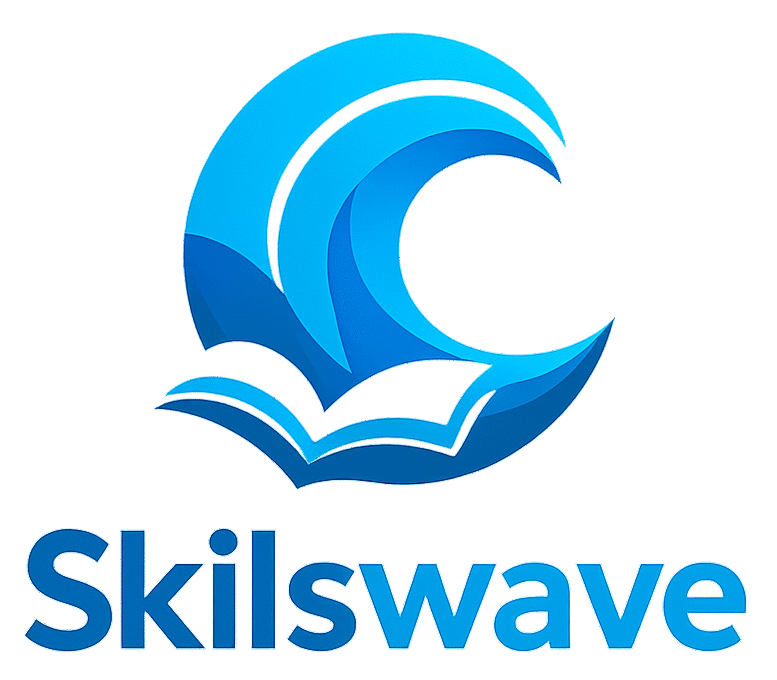
 Combining online training with traditional career paths is something I’ve seen change the way people build their skills and move up at work. One of the biggest wins? Flexibility. Mixing these two approaches means you can keep your job, work on your existing strengths, and still pick up new talents at your own pace. But knowing where to start, and how to make it count, can feel a little overwhelming.
Combining online training with traditional career paths is something I’ve seen change the way people build their skills and move up at work. One of the biggest wins? Flexibility. Mixing these two approaches means you can keep your job, work on your existing strengths, and still pick up new talents at your own pace. But knowing where to start, and how to make it count, can feel a little overwhelming. Online training can be a pretty handy way to take your career up a notch. With more industries going digital, there’s never been a better time to make the most of all the learning options out there. If you want to gain new skills, stay current with trends, or switch to a new role, online courses put you in the driver’s seat of your own professional adventure.
Online training can be a pretty handy way to take your career up a notch. With more industries going digital, there’s never been a better time to make the most of all the learning options out there. If you want to gain new skills, stay current with trends, or switch to a new role, online courses put you in the driver’s seat of your own professional adventure. Earning a high-demand certification online can really improve your chances in the job market. Here you’ll find answers to common questions about top online courses that lead to certifications employers need.
Earning a high-demand certification online can really improve your chances in the job market. Here you’ll find answers to common questions about top online courses that lead to certifications employers need.



